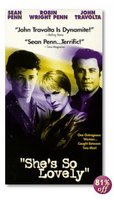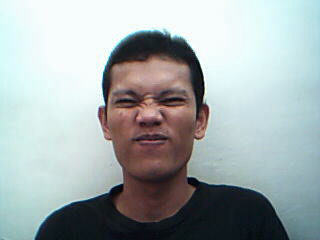Hanya orang cerdik yang bisa mengubah uang tak bisa membeli kesuksesan" menjadi uang adalah segalanya. Chelsea memiliki keduanya, orang cerdik dan segunung uang. Bagi klub London ini sukses akhirnya merupakan sesuatu yang bisa dibeli.
lmuwan asal Verona, Cesare Lombardo, dalam bukunya yang bertajuk Sociological Theories of Deviance mengungkapkan orang cerdik bisa dilihat dari ciri fisiknya. Identifikasi umum dari orang pintar adalah kepala plontos dan berbibir tipis.
Chief Executive (CEO) Chelsea Peter Kenyon (50 tahun) memenuhi ciri dari teori sang ilmuwan, kepala plontos dan berbibir tipis. Dengan segala kreasi yang telah digelar lelaki kelahiran Stalybridge ini, agaknya Kenyon memang pantas diganduli label orang cerdik.
Eksekutif bisnis dari pemilik Chelsea, Roman Abramovich, pada kenyataannya telah menusuk jauh lebih dari sekadar CEO. Sukses menghadirkan trofi pertama Liga Inggris dalam 50 tahun di Stamford Bridge pada tahun lalu, dan kemungkinan besar Chelsea kembali menjadi juara pada tahun ini, tak lepas dari perannya.
Kenyon bekerja bak seorang ahli militer yang menempatkan jaringan intelijen sebagai 80 persen penyelesai, dan sisanya oleh serdadu serta senjata. Intelijen diaplikasikan dengan pembonsaian di bursa pemain lewat kekuatan uang pada klub-klub ningrat sekaliber Manchester United, Arsenal, dan Liverpool.
Ditambah pertemanan dengan agen kakap Pini Zahavi, membuat Kenyon tinggal menunggu manajer klub pesaing berat menunjuk seorang pemain berbakat, kemudian dengan cepat ia bergerak menandingi harga yang ditawarkan.
Pada awal musim 2005/06, setiap orang tahu Arsenal sangat menginginkan Shaun Wright-Phillips, sayap lincah Manchester City. Segera Kenyon mengolahnya dengan melipatgandakan penawaran. Harga Wright-Phillips yang tadinya 7 juta pound, meloncat menjadi 21 juta pound.
Manajer Arsenal, Arsene Wenger, hanya bisa gigit jari. â€Kami berada di sebuah pasar di mana kami membuat keputusan dan kemudian Chelsea muncul merusak semuanya,†kata Wenger.
Hal sama terjadi pada United ketika mendekati Arjen Robben. Cara yang dipakai sama, Chelsea menawari PSV Eindhoven harga yang lebih tinggi. Gelandang sayap Damien Duff yang pernah dilirik United akhirnya juga berlabuh di Chelsea.
Pembonsaian begitu efektif sehingga Jose Mourinho sebagai penguasa teknis lapangan bagai tinggal menarik picu. Tak akan pernah meleset karena kekuatan lawan telah dibonsai Kenyon.
Manuver
Kenyon datang ke Chelsea pada September 2003, namun layaknya ia sudah puluhan tahun di sana. Secara trengginas Kenyon memodifikasi Chelsea menjadi mesin supercepat dan mendorong The Blues menjadi super brand yang mengglobal.
Salah satunya, kontrak dengan produsen lokal, Umbro, diputus digantikan Adidas yang sudah lebih dulu go global. Kenyon tak peduli menuai kebencian meski kedekatan kariernya dengan sepak bola justru bermula dari Umbro
Pada 1986, setelah menduduki posisi puncak di perusahaan-perusahaan tekstil top Inggris, Umbro menariknya untuk posisi Direktur Operasi di Manchester. Selama di institusi ini Kenyon sempat duduk di kursi CEO Umbro Eropa, lalu eksekutif wakil presiden serta Direktur Marketing Umbro untuk seluruh dunia.
Dave Johnstone, editor majalah khusus fans Chelsea, pernah mengatakan, â€Saya mengenal tipe profesional seperti Kenyon. Dia bekerja untuk uang tidak untuk sebuah loyalitas.â€
Baru pada Mei 1997 karier di dunia sepak bola dimulai dengan menduduki jabatan deputy chief executive di Manchester United PLC. Posisi ini merupakan kreasi baru dengan wilayah kekuasaan bertanggung jawab penuh pada peningkatan merek United secara internasional.
Lalu, manuver bisnis di Chelsea berlanjut dengan melakukan kerja sama sponsorship dengan Samsung yang bernilai 10 juta pound untuk lima musim. Untuk level komersial, Chelsea melesat menjadi klub terkaya di dunia menurut lembaga survei Deloitte and Touch.
Dengan total perputaran dana sebesar 144 juta pound, The Blues mampu melampaui Real Madrid dan AC Milan. Geliat yang dilakukannya tak lain dari target Kenyon untuk mengubah kerugian Chelsea dalam dua tahun, yang disebut oleh analis ekonomi sebagai kerugian finansial terbesar dalam sejarah sepak bola Inggris, menjadi sebuah keuntungan.
Dari laporan The Financial Times Stock Exchange (FTSE), Chelsea telah menderita kerugian sebelum pajak sebesar 88 juta pound sepanjang tahun berjalan 2004/05. Angka ini muncul setelah Chelsea menggelontor dana senilai 115 juta pound pada musim sebelumnya.
Target Kenyon jelas, yaitu Chelsea akan mulai break even point (BEP) pada musim 2010. Saya tidak khawatir, karena sejalan dengan prestasi klub maka aktivitas komersial akan meningkat. Kami akan menciptakan infrastruktur yang akan membuat semuanya tercapai, katanya.
Tak pelak, inilah cetak biru dari kerangka berpikir mengapa Kenyon menjadi beringas melancarkan strategi pembonsaian pada pesaing. Dalam kepalanya telah tercetak pola bahwa prestasi klub akan signifikan dengan keuntungan.
Dimulai dari incaran pemain-pemain penting, seperti kala Liverpool seperti kebakaran jenggot saat Kenyon melambaikan angka 50 juta pound kepada Steven Gerrard.
Ketika Chelsea baru enam pekan meraih gelar Premiership, Kenyon menulis surat kepada Tottenham Hotspur meminta izin berbicara dengan Direktur Sport Frank Arnesen agar bisa membahas proses kepindahannya ke Stamford Bridge.
Tidak membutuhkan waktu lama kabar ini menjadi headline di surat kabar London. Tidak ada kejadian yang mampu menandingi manuver ini dalam sejarah Premiership. Uang berbicara dan Spurs akhirnya tidak bisa menolak. Angka 2,4 juta pound melonjak menjadi 15 juta pound. Kini, kompensasi posisi manajerial bisa melebihi harga transfer pemain bintang.
Langkah Kenyon sangat kencang. Bahkan, Kenyon pernah dijatuhi denda FA Inggris senilai 500.000 pound karena kedapatan melakukan pertemuan tersembunyi dengan bek hebat Arsenal, Ashley Cole.
Nama Kenyon juga terkait pada pertemuan rahasia dengan bek canggih United, Rio Ferdinand, di rumah makan dekat Stamford Bridge. Oleh media, pertemuan itu dicermati sebagai proses transfer dan pembuat Ferdinand limbung kala harus memperpanjang kontrak dengan United.
Malah, strategi pembonsaian ala Kenyon telah dimulai sebelum ia hengkang dari United. Manajer United, Sir Alex Ferguson, menuduh bahwa kegagalan mendatangkan Ronaldinho pada 2003 karena rekayasa Kenyon.
Kepada media dengan lantang Kenyon menepis dan mengatakan bahwa Ronaldinho yang tidak punya nyali bermain serta menanggung beban di United.
Hingga saat ini kerja keras Kenyon dinilai tinggi oleh Abramovich. Sang bos menggajinya 3,35 juta pound, atau setara dengan Rp 60 miliar per tahun. Standar gaji yang menurut para analis sungguh mencengangkan.
Sebagai perbandingan, Freed Goodwin, CEO Royal Bank of Scotland yang membawahkan 45.000 pegawai dan tercatat meraih profit 7 miliar pound pada 2004 digaji 3,2 juta pound per tahun. Kenyon paling banyak membawahkan 50 orang saja.
sumber:www.kompas.com/kompas-cetak/0601/13/or/2358336.htm